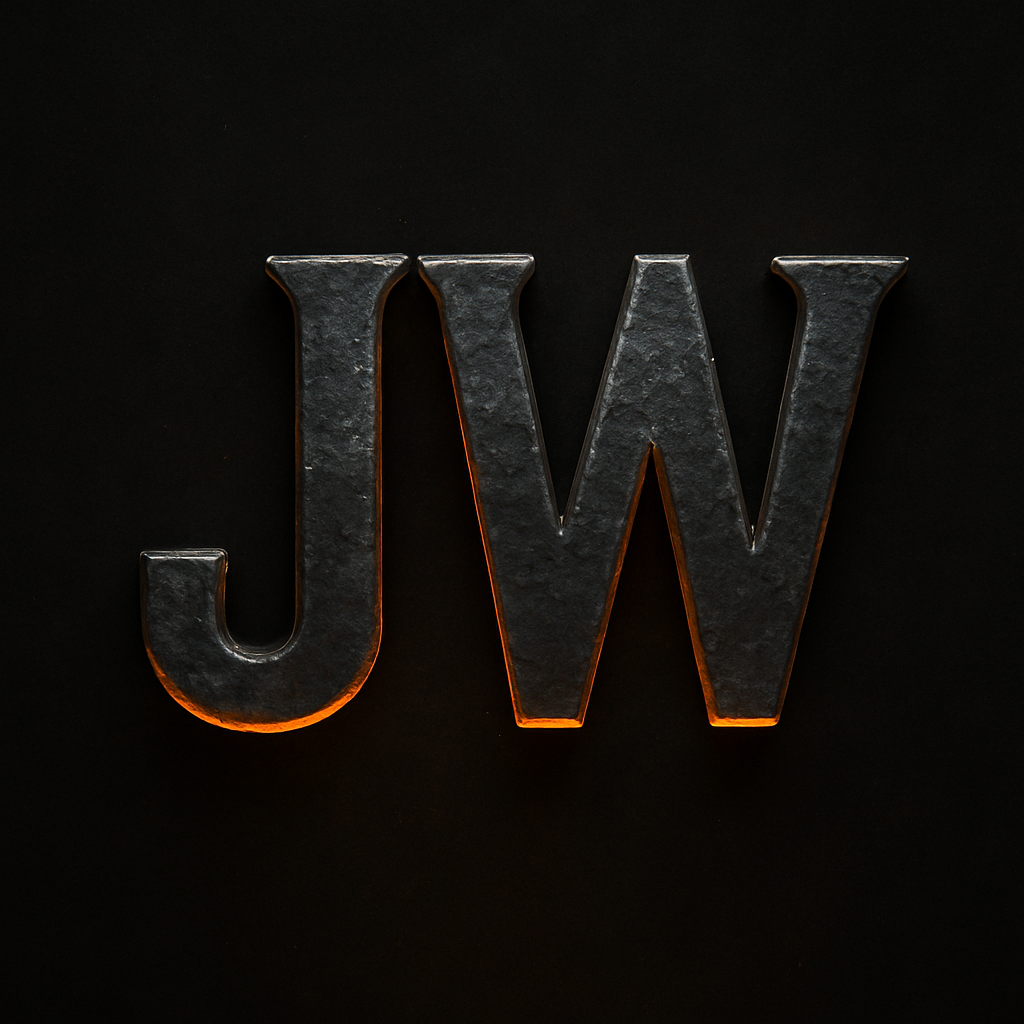You Don’t Always Need the App
You don’t always need an app. Sometimes the web version of a service works better — especially when you can zoom, adjust, and control how you see the information. Accessibility means choosing what works best for you.

There’s a common assumption today that for every service or website we use, there must be an app. Banking? There’s an app. Shopping? There’s an app. Watching videos, paying bills, or managing your schedule — all apps.
But here’s the thing: you don’t always need one.
Every now and then, I’ll run into an app that just doesn’t work well visually. The layout might be cluttered, the font too small, or the contrast too weak. When that happens, I skip the app entirely and open the same service in a web browser — usually Safari or Chrome.
My bank account is a good example. Their app isn’t terrible, but the design makes it harder to navigate comfortably. On their website, however, I can zoom, invert colors, and navigate with ease. The experience is simply better. Sure, if I need to deposit a check, I have to use the app — but that’s rare. For most things, the browser wins.
A few weeks ago, I mentioned online that some web pages don’t always display well in Safari, and that I occasionally switch to Chrome. You’d think I had broken some sacred tech rule. People have strong opinions about browsers — especially Chrome — but honestly, I don’t care which one I’m using as long as it gets the job done.
That’s really the point here: you always have options.
So many people jump straight to downloading an app when the same website might offer a cleaner, more flexible experience — especially on the iPad. I keep very few apps installed there. For things like banking, Canva, or even YouTube, I usually just open them in the browser. Tabs are my apps.
When you stop to think about it, it’s actually a great time to be doing this kind of work and content creation. We’re no longer limited to one fixed format — like the printed page or, heaven forbid, a newspaper. We can view, read, or create in the way that works best for us.
So whether it’s Safari, Chrome, or something else entirely — remember, the best tool is the one that lets you see clearly and work comfortably.
If you enjoy posts like this, check out my guide “Seeing More Clearly: A Practical iPhone Guide for Low Vision Users.”
It’s full of tips on accessibility, usability, and getting more out of the tools you already have.
Grab it on Gumroad →