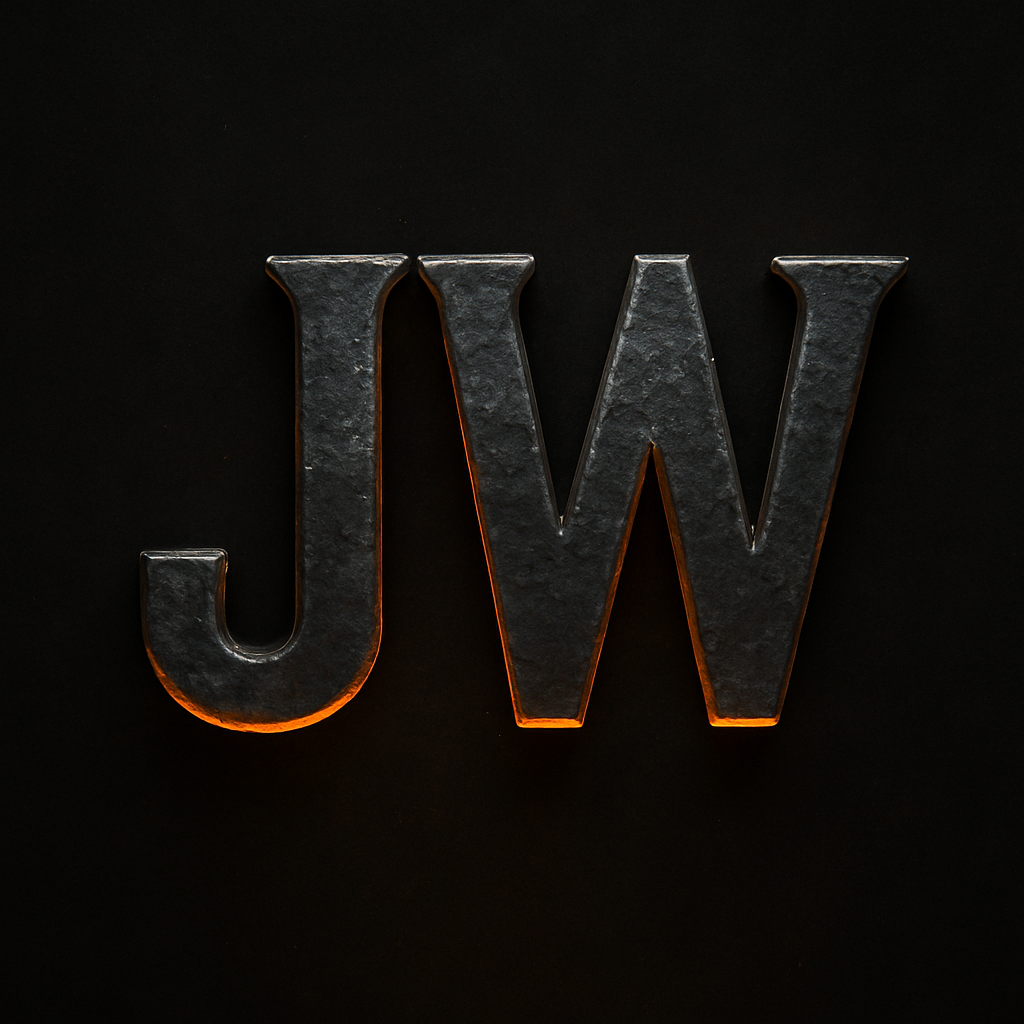Why I Prefer My iPad Over a Laptop
I’ve used both a laptop and an iPad for years, but one of them clearly fits my life better. For someone with low vision, the iPad’s touch-based design and flexibility make it more than just a tablet — it’s a better way to work.

There are times when I still need a full computer. Certain web apps just don’t cooperate in mobile browsers, and some desktop software still doesn’t have an iPad equivalent that measures up. But 90% of the time, when I sit down to get something done, I reach for my iPad.
For me, it comes down to accessibility and simplicity. Since I have low vision, the iPad’s touch interface feels far more natural than using a mouse or trackpad. I can pinch to zoom, swipe between apps, or tap exactly where I need to be — all without chasing a tiny cursor around the screen. There’s something about interacting directly with what I see that just feels right.
When I’m on a laptop, I find myself constantly adjusting magnifiers, scrolling more than I’d like, and losing track of where the pointer is on screen. It’s manageable, but it’s not enjoyable. On the iPad, I don’t have to fight th e interface; I can focus on the work itself.
Portability is another big factor. If I’m sitting near a window and start dealing with glare or reflections, I can just pick up the iPad, shift my position, and keep going. There’s no awkward readjusting of a big screen or unplugging cables — just a simple rotation, and the problem’s gone. It’s such a small thing, but when you deal with visual strain, those little adjustments add up.
And while some people still view the iPad as a “consumption device,” I think that idea is long outdated. I write, edit, manage files, plan projects, and even do light design work on mine. With cloud storage and apps like Notion, Google Docs, and Canva, I can move between devices without friction.
That said, it’s not perfect. There are moments when I open an app and realize a key feature is missing compared to the desktop version. Sometimes the layout is simplified or entire menus are hidden behind touch-based shortcuts that aren’t obvious. For anyone who relies on certain professional tools, those missing pieces can be frustrating.
Still, I’m hopeful that gap will continue to close. The iPad has become too popular, and too capable, for developers to keep treating it like an afterthought. The addition of real multitasking features, external monitor support, and powerful chips shows that Apple sees it as a serious computing platform. Now it’s time for software developers to fully catch up.
At the end of the day, I like the way the iPad fits into my life. It’s powerful enough to handle what I need, light enough to go anywhere, and adaptable enough to meet my accessibility needs without extra effort. When I use it, I don’t feel like I’m making compromises. I feel like I’m using the right tool for me.
Maybe that’s what technology should be about — not which device is objectively better, but which one helps you work, think, and create with the least resistance. For me, that’s the iPad.