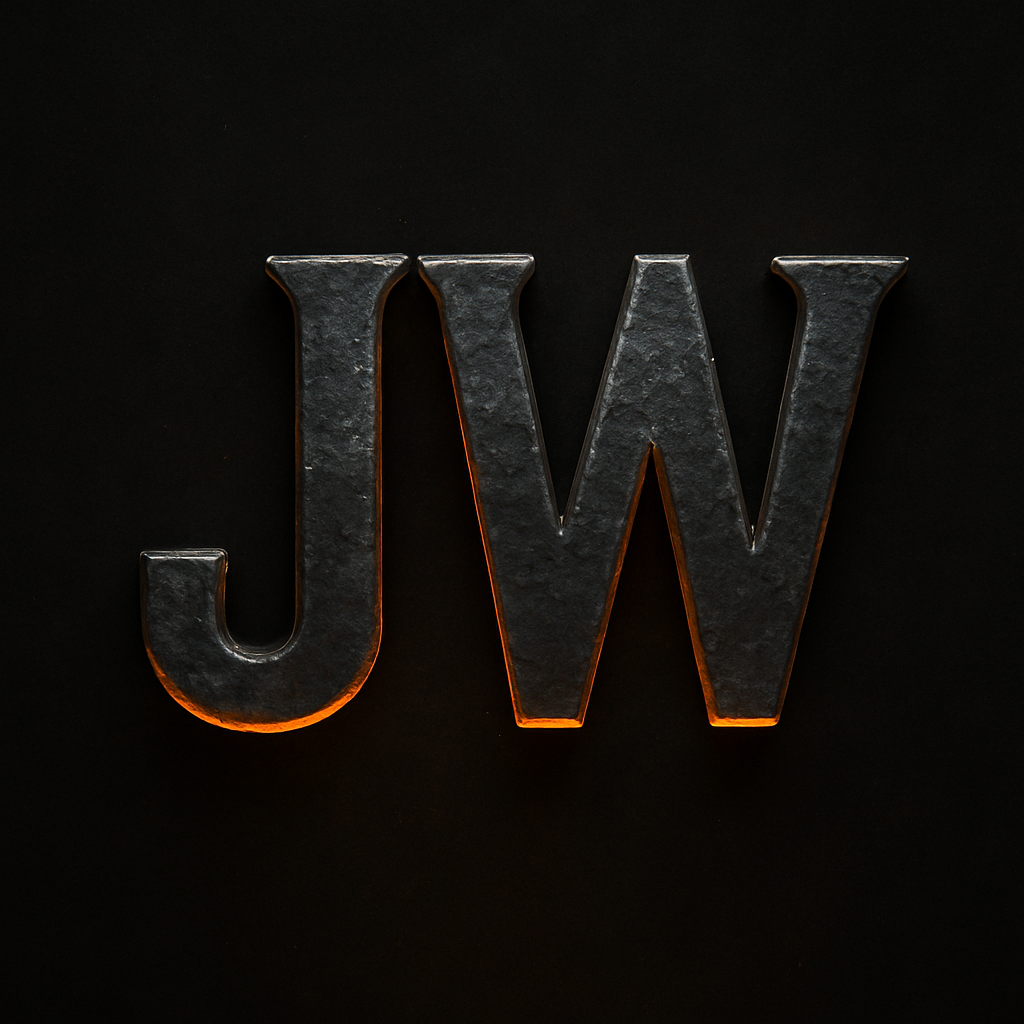Why I Chose the iPhone 17 (and Why Accessibility Tools Matter on Every Model)
On iPhone 17 release day, I chose the base model over the Pro Max—and here’s why. Accessibility tools like Magnifier, Zoom, and Dark Mode work across every iPhone, proving you don’t need the biggest or most expensive device to get powerful features that make life easier with low vision.
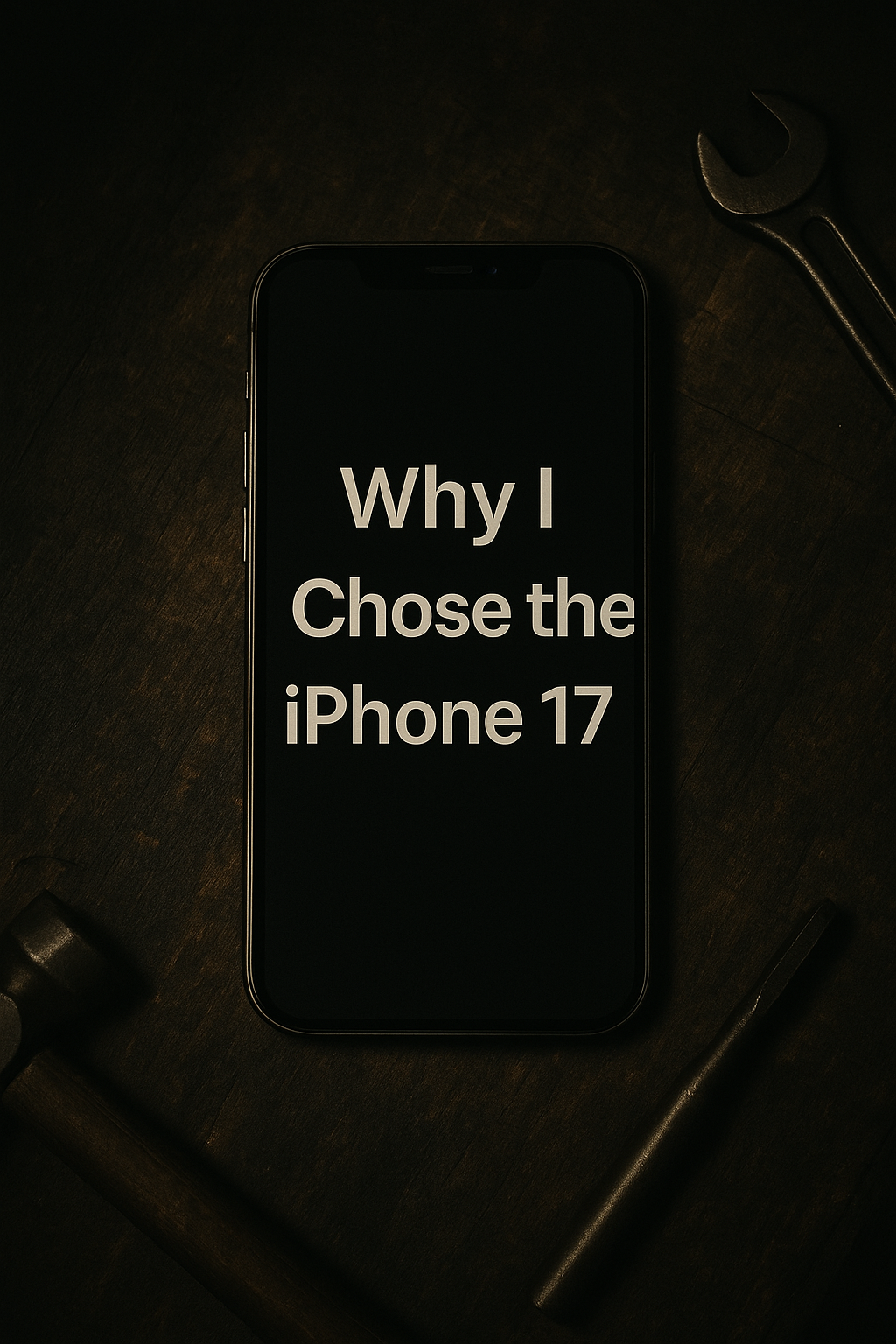
Today is release day for Apple’s brand-new iPhone 17 lineup. The internet is buzzing with specs, colors, and camera upgrades. But for me, the biggest story isn’t about the Pro Max or the new orange finish—it’s about the fact that every iPhone, no matter the model, comes with powerful accessibility tools that make life easier for people with low vision.
This year, I decided to go with the base iPhone 17. That might surprise some, since I’ve been using a 15 Pro Max up until now. But here’s why I made the switch—and why accessibility doesn’t depend on choosing the “most expensive” iPhone.
Why I Went Smaller
The Pro Max phones have incredible screens, but for me, the trade-off just isn’t worth it anymore. I spend most of my time on my iPad or computer, which already give me the larger canvas I need for work and personal projects.
On my phone, portability matters more. I don’t need to carry around what feels like a tablet in my pocket. The base iPhone 17 hits that sweet spot: powerful enough for everyday tasks, yet small enough to comfortably use one-handed.
And this year, Apple finally added ProMotion to the standard iPhone. That means the smooth, sharp display experience I loved on the Pro models is now available without going all-in on the biggest, priciest phone.
Accessibility Is Everywhere
Here’s the part that I think often gets overlooked: all of Apple’s accessibility features come standard. Whether you’re using the iPhone 17 Pro Max or the entry-level iPhone 17, you have access to the same toolbox of vision-friendly features:
- Magnifier: Turn your phone into a handheld magnifying glass for reading small print or details.
- Zoom: Enlarge parts of your screen with gestures for easier reading.
- Dark Mode & Smart Invert: Reduce glare and make bright screens more comfortable.
- Safari Reader: Strip down cluttered web pages so you can focus on just the text.
- Text Size Adjustments: Increase font sizes system-wide, so menus and apps adapt to your needs.
The best part? These tools don’t require a Pro model or a bigger screen. They work just as well on the base iPhone as they do on the most premium option.
Why This Matters
For anyone living with low vision—or simply preferring a more comfortable viewing experience—the choice of iPhone doesn’t lock you out of accessibility. You don’t have to spend top dollar to get features that help you live independently.
This is important because it puts the focus back where it should be: your lifestyle, not just your device. If a smaller phone fits your hand better, or if budget is a bigger concern, you won’t miss out on the features that really matter.
Forging Your Own Path
The iPhone 17 release day is a reminder that technology is about options. Some people will chase the top-of-the-line specs. Others, like me, will choose the model that makes sense for their daily lives.
What doesn’t change is the fact that accessibility is built into the foundation of every iPhone. Tools like Magnifier, Zoom, Dark Mode, and Safari Reader are there for you no matter which box you unbox today.
So whether you’re holding a 17 Pro Max or the base iPhone 17, remember: the real power of the iPhone isn’t just in its cameras or chips—it’s in how it can make life easier, more comfortable, and more accessible for everyone.